Download Automatic Call Recorder Pro free on android
APK file com.smsrobot.callu 12.8Call Recorder Automatic is the complete solution for phone call recording.
How to record a phone call on your Android? The easiest way is to choose Automatic Call Recorder Pro - best phone call recording app with a beautiful redesign in 2022.
Auto call recorder is your new choice for phone call recording.
Functions:
- Block incoming calls using volume down button
- Incoming spam calls detection
- Caller id identifies unknown phone numbers
- Record calls per phone number or contact name
- Exclude recording per phone number or contact name
- Samsung Galaxy S9 and S9 plus optimized
- Record your calls automatically while calling
- Advanced File Manager
- You can play back, or save your call to mp3 files on your SD card
- Play audio recorded conversations
- Delete recorded conversations
- Send calls to email
- After Call confirmation dialog for saving the recorded call
- Set Audio Quality
Auto call recorder is a the best free call recorder application with these features:
- Record incoming and Outgoing call
- Favorite
- Search
- Marking recordings as important
- Multi select, delete, send
- Excluded numbers
- Set password to protect privacy
- Set different audio format (MP3, WAV)
- Different recording modes by number, contact, non-contact or just selected contacts
- Enable/Disable call recording
- Play recorded audio
- Share recorded items
- Playback through speaker or earpiece on your phone
Share files:
- Dropbox
- Google Drive
- SMS
- Whatsapp
- Viber
- Skype
Thank you for using Automatic Call Recorder Pro
- LicenseFree
- File namecom.smsrobot.callu
- File Version12.8
- Package namecom.smsrobot.callu
- Size16.85 MB
- Uploaded2022/01/11
- Android4.4 or later
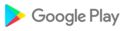
- CategoryProductivity
- DeveloperSMSROBOT LTD
- Developer sitehttp://www.smsrobot.com
- Developer emailsupport@smsrobot.com
- md5 hash23da5c3174391458450f7ba372e5f4c7
- ArchitectureARM8 ARM7 ARM6
- Permissionsshow (19)